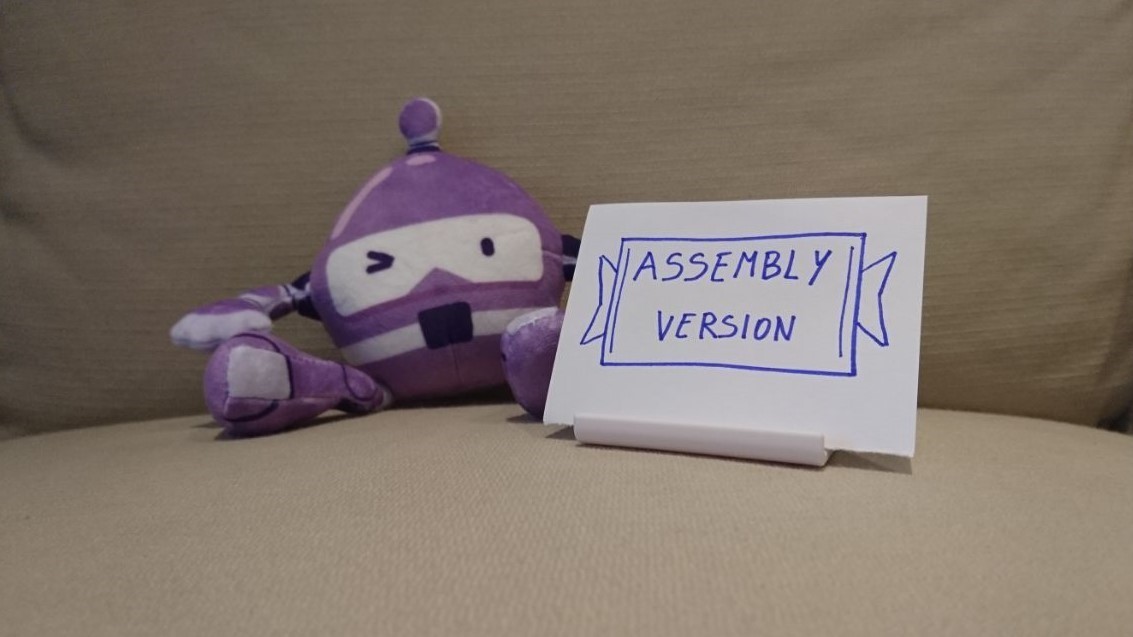How to expose .NET Assembly Version via API endpoint routing
Knowing the Assembly Version of the API you’ve deployed on an environment may be helpful for many reasons. We’re gonna see why, how to retrieve it, and how to expose it with Endpoint Routing (bye-bye Controllers and Actions!)
Table of Contents
Just a second!
If you are here, it means that you are a software developer. So, you know that storage, networking, and domain management have a cost .
If you want to support this blog, please ensure that you have disabled the adblocker for this site. I configured Google AdSense to show as few ADS as possible - I don't want to bother you with lots of ads, but I still need to add some to pay for the resources for my site.
Thank you for your understanding.
- Davide
Sometimes it can be useful to show the version of the running Assembly in one .NET Core API endpoint: for example, when you want to know which version of your code is running in an environment, or to expose a simple endpoint that acts as a “minimal” health check.
In this article, we’re going to see how to retrieve the assembly version at runtime using C#, then we will expose it under the root endpoint of a .NET Core API without creating an API Controller, and lastly we’ll see how to set the Assembly version with Visual Studio.
How to get Assembly version
To get the Assembly version, everything we need is this snippet:
Assembly assembly = Assembly.GetEntryAssembly();
AssemblyInformationalVersionAttribute versionAttribute = assembly.GetCustomAttribute<AssemblyInformationalVersionAttribute>();
string assemblyVersion = versionAttribute.InformationalVersion;
Let’s break it down!
The first step is to get the info about the running assembly:
Assembly assembly = Assembly.GetEntryAssembly();
The Assembly class is part of the System.Reflection namespace, so you have to declare the corresponding using statement.
The AssemblyInformationalVersionAttribute attribute comes from the same namespace, and contains some info for the assembly manifest. You can get that info with the second line of the snippet:
AssemblyInformationalVersionAttribute versionAttribute = assembly.GetCustomAttribute<AssemblyInformationalVersionAttribute>();
Lastly, we need the string that represents the assembly version:
string assemblyVersion = versionAttribute.InformationalVersion;
If you want to read more about Assembly versioning in .NET, just head to the official documentation.
How to expose an endpoint with Endpoint Routing
Next, we need to expose that value using .NET Core API.
Since we’re exposing only that value, we might not want to create a new Controller with a single Action: in this case, endpoint routing is the best choice!
In the Startup.cs file, under the Configure method, we can define how the HTTP request pipeline is configured.
By default, for ASP.NET Core APIs, you’ll see a section that allows the engine to map the Controllers to the endpoints:
app.UseEndpoints(endpoints =>
{
endpoints.MapControllers();
});
In this section, we can configure some other endpoints.
The easiest way is to map a single path to an endpoint and specify the returned content. We can do it by using the MapGet method, which accepts a string for the path pattern and an async Delegate for the execution:
app.UseEndpoints(endpoints =>
{
endpoints.MapGet("/", async context =>
{
await context.Response.WriteAsync("Hi there!!");
});
endpoints.MapControllers();
});
In this way, we will receive the message Hi there every time we call the root of our API (because of the first parameter, /), and it happens only when we use the GET HTTP Verb, because of the MapGet method.
Putting all together
Now that we have all in place, we can join the two parts and return the Assembly version on the root of our API.

You could just return the string as it is returned from the versionAttribute.InformationalVersion property we’ve seen before. Or you could wrap it into an object.
If you don’t want to specify a class for it, you can use an ExpandoObject instance and create new properties on the fly. Then, you have to serialize it into a string, and return it in the HTTP Response:
endpoints.MapGet("/", async context =>
{
// get assembly version
Assembly assembly = Assembly.GetEntryAssembly();
AssemblyInformationalVersionAttribute versionAttribute = assembly.GetCustomAttribute<AssemblyInformationalVersionAttribute>();
string assemblyVersion = versionAttribute.InformationalVersion;
// create the dynamic object
dynamic result = new ExpandoObject();
result.version = assemblyVersion;
// serialize the object
string versionAsText = JsonSerializer.Serialize(result);
// return it as a string
await context.Response.WriteAsync(versionAsText);
});
That’s it!
Of course, if you want only the version as a string without the dynamic object, you can simplify the MapGet method in this way:
endpoints.MapGet("/", async context =>
{
var version = Assembly.GetEntryAssembly().GetCustomAttribute<AssemblyInformationalVersionAttribute>().InformationalVersion;
await context.Response.WriteAsync(version);
});
But, for this example, let’s stay with the full object.
Let’s try it: update Assembly version and retrieve it from API
After tidying up the code, the UseEndpoints section will have this form:
app.UseEndpoints(endpoints =>
{
endpoints.MapGet("/", async context =>
{
dynamic result = new ExpandoObject();
result.version = Assembly.GetEntryAssembly().GetCustomAttribute<AssemblyInformationalVersionAttribute>().InformationalVersion;
string versionAsText = JsonSerializer.Serialize(result);
await context.Response.WriteAsync(versionAsText);
});
endpoints.MapControllers();
});
or, if you want to clean up your code, you could simplify it like this:
app.UseEndpoints(endpoints =>
{
endpoints.WithAssemblyVersionOnRoot();
endpoints.MapControllers();
});
WithAssemblyVersionOnRoot is an extension method I created to wrap that logic and make the UseEndpoints method cleaner. If you want to learn how to create extension methods with C#, and what are some gotchas, head to this article!
To see the result, open Visual Studio, select the API project and click alt + Enter to navigate to the Project properties. Here, under the Package tag, define the version in the Package version section.

In this screen, you can set the value of the package that will be built.
To double-check that the version is correct, head to the bin folder and locate the exe related to your project: right-click on it, go to properties and to the details tab. Here you can see the details of that exe:

Noticed the Product version? That’s exactly what we’ve set up on Visual Studio.
So, now it’s time to run the application.
Get back to Visual Studio, run the application, and navigate to the root of the API.
Finally, we can enjoy the result!

Quite simple, isn’t it?
Wrapping up
In this article, we’ve seen how to expose on a specific route the version of the assembly running at a specified URL.
This is useful to help you understand which version is currently running in an environment without accessing the CD pipelines to see which version has been deployed.
Also, you can use this information as a kind of health check, since the data exposed are static and do not depend on any input or database status: the simplest match for getting info about the readiness of your application.
What other info would you add to the exposed object? Let me know in the comment section 👇
Happy coding!