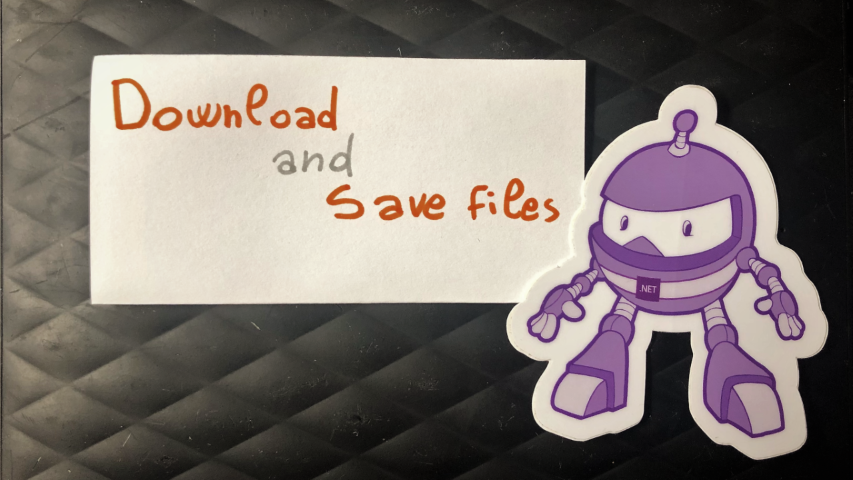How to download an online file and store it on file system with C#
Downloading a file from a remote resource seems an easy task: download the byte stream and copy it to a local file. Beware of edge cases!
Table of Contents
Just a second! 🫷
If you are here, it means that you are a software developer. So, you know that storage, networking, and domain management have a cost .
If you want to support this blog, please ensure that you have disabled the adblocker for this site. I configured Google AdSense to show as few ADS as possible - I don't want to bother you with lots of ads, but I still need to add some to pay for the resources for my site.
Thank you for your understanding.
- Davide
Downloading files from an online source and saving them on the local machine seems an easy task.
And guess what? It is!
In this article, we will learn how to download an online file, perform some operations on it - such as checking its file extension - and store it in a local folder. We will also learn how to deal with edge cases: what if the file does not exist? Can we overwrite existing files?
How to download a file stream from an online resource using HttpClient
Ok, this is easy. If you have the file URL, it’s easy to just download it using HttpClient.
HttpClient httpClient = new HttpClient();
Stream fileStream = await httpClient.GetStreamAsync(fileUrl);
Using HttpClient can cause some trouble, especially when you have a huge computational load. As a matter of fact, using HttpClientFactory is preferred, as we’ve already explained in a previous article.
But, ok, it looks easy - way too easy! There are two more parts to consider.
How to handle errors while downloading a stream of data
You know, shit happens!
There are at least 2 cases that stop you from downloading a file: the file does not exist or the file requires authentication to be accessed.
In both cases, an HttpRequestException exception is thrown, with the following stack trace:
at System.Net.Http.HttpResponseMessage.EnsureSuccessStatusCode()
at System.Net.Http.HttpClient.GetStreamAsyncCore(HttpRequestMessage request, CancellationToken cancellationToken)
As you can see, we are implicitly calling EnsureSuccessStatusCode while getting the stream of data.
You can tell the consumer that we were not able to download the content in two ways: throw a custom exception or return Stream.Null. We will use Stream.Null for the sake of this article.
Note: always throw custom exceptions and add context to them: this way, you’ll add more useful info to consumers and logs, and you can hide implementation details.
So, let me refactor the part that downloads the file stream and put it in a standalone method:
async Task<Stream> GetFileStream(string fileUrl)
{
HttpClient httpClient = new HttpClient();
try
{
Stream fileStream = await httpClient.GetStreamAsync(fileUrl);
return fileStream;
}
catch (Exception ex)
{
return Stream.Null;
}
}
so that we can use Stream.Null to check for the existence of the stream.
How to store a file in your local machine
Now we have our stream of data. We need to store it somewhere.
We will need to copy our input stream to a FileStream object, placed within a using block.
using (FileStream outputFileStream = new FileStream(path, FileMode.Create))
{
await fileStream.CopyToAsync(outputFileStream);
}
Possible errors and considerations
When creating the FileStream instance, we have to pass the constructor both the full path of the image, with also the file name, and FileMode.Create, which tells the stream what type of operations should be supported.
FileMode is an enum coming from the System.IO namespace, and has different values. Each value fits best for some use cases.
public enum FileMode
{
CreateNew = 1,
Create,
Open,
OpenOrCreate,
Truncate,
Append
}
Again, there are some edge cases that we have to consider:
- the destination folder does not exist: you will get an
DirectoryNotFoundExceptionexception. You can easily fix it by callingDirectory.CreateDirectoryto generate all the hierarchy of folders defined in the path; - the destination file already exists: depending on the value of
FileMode, you will see a different behavior.FileMode.Createoverwrites the image, whileFileMode.CreateNewthrows anIOExceptionin case the image already exists.
Full Example
It’s time to put the pieces together:
async Task DownloadAndSave(string sourceFile, string destinationFolder, string destinationFileName)
{
Stream fileStream = await GetFileStream(sourceFile);
if (fileStream != Stream.Null)
{
await SaveStream(fileStream, destinationFolder, destinationFileName);
}
}
async Task<Stream> GetFileStream(string fileUrl)
{
HttpClient httpClient = new HttpClient();
try
{
Stream fileStream = await httpClient.GetStreamAsync(fileUrl);
return fileStream;
}
catch (Exception ex)
{
return Stream.Null;
}
}
async Task SaveStream(Stream fileStream, string destinationFolder, string destinationFileName)
{
if (!Directory.Exists(destinationFolder))
Directory.CreateDirectory(destinationFolder);
string path = Path.Combine(destinationFolder, destinationFileName);
using (FileStream outputFileStream = new FileStream(path, FileMode.CreateNew))
{
await fileStream.CopyToAsync(outputFileStream);
}
}
Bonus tips: how to deal with file names and extensions
You have the file URL, and you want to get its extension and its plain file name.
You can use some methods from the Path class:
string image = "https://website.come/csharptips/format-interpolated-strings/featuredimage.png";
Path.GetExtension(image); // .png
Path.GetFileNameWithoutExtension(image); // featuredimage
But not every image has a file extension. For example, Twitter cover images have this format: https://pbs.twimg.com/profile_banners/1164441929679065088/1668758793/1080x360
string image = "https://pbs.twimg.com/profile_banners/1164441929679065088/1668758793/1080x360";
Path.GetExtension(image); // [empty string]
Path.GetFileNameWithoutExtension(image); // 1080x360
Further readings
As I said, you should not instantiate a new HttpClient() every time. You should use HttpClientFactory instead.
If you want to know more details, I’ve got an article for you:
🔗 C# Tip: use IHttpClientFactory to generate HttpClient instances | Code4IT
This article first appeared on Code4IT 🐧
Wrapping up
This was a quick article, quite easy to understand - I hope!
My main point here is that not everything is always as easy as it seems - you should always consider edge cases!
I hope you enjoyed this article! Let’s keep in touch on Twitter or on LinkedIn, if you want! 🤜🤛
Happy coding!
🐧