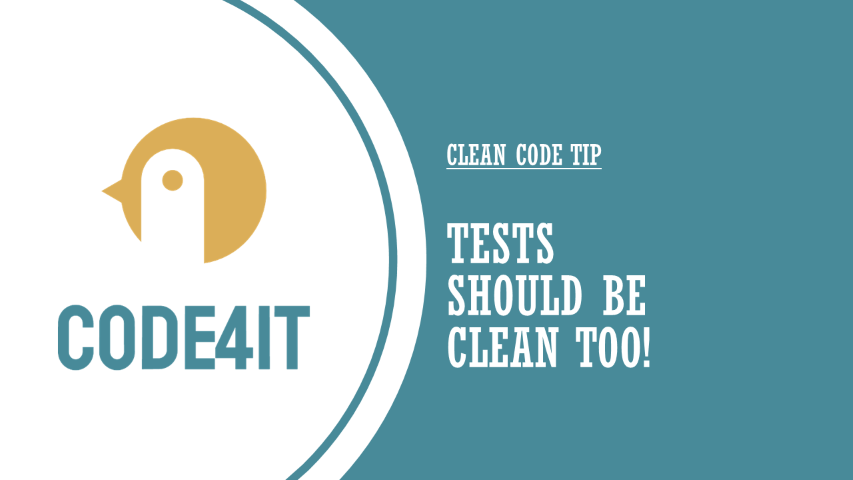Clean Code Tip: Tests should be even more well-written than production code
Just a second! 🫷
If you are here, it means that you are a software developer. So, you know that storage, networking, and domain management have a cost .
If you want to support this blog, please ensure that you have disabled the adblocker for this site. I configured Google AdSense to show as few ADS as possible - I don't want to bother you with lots of ads, but I still need to add some to pay for the resources for my site.
Thank you for your understanding.
- Davide
You surely take care of your code to make it easy to read and understand, right? RIGHT??
Well done! 👏
But most of the developers tend to write good production code (the one actually executed by your system), but very poor test code.
Production code is meant to be run, while tests are also meant to document your code; therefore there must not be doubts about the meaning and the reason behind a test. This also means that all the names must be explicit enough to help readers understand how and why a test should pass.
This is a valid C# test:
[Test]
public void TestHtmlParser()
{
HtmlDocument doc = new HtmlDocument();
doc.LoadHtml("<p>Hello</p>");
var node = doc.DocumentNode.ChildNodes[0];
var parser = new HtmlParser();
Assert.AreEqual("Hello", parser.ParseContent(node));
}
What is the meaning of this test? We should be able to understand it just by reading the method name.
Also, notice that here we are creating the HtmlNode object; imagine if this node creation is present in every test method: you will see the same lines of code over and over again.
Thus, we can refactor this test in this way:
[Test]
public void HtmlParser_ExtractsContent_WhenHtmlIsParagraph()
{
//Arrange
string paragraphContent = "Hello";
string htmlParagraph = $"<p>{paragraphContent}</p>";
HtmlNode htmlNode = CreateHtmlNode(htmlParagraph);
var htmlParser = new HtmlParser();
//Act
var parsedContent = htmlParser.ParseContent(htmlNode);
//Assert
Assert.AreEqual(paragraphContent, parsedContent);
}
This test is definitely better:
- you can understand its meaning by reading the test name
- the code is concise, and some creation parts are refactored out
- we’ve well separated the 3 parts of the tests: Arrange, Act, Assert (we’ve already talked about it here)
Wrapping up
Tests are still part of your project, even though they are not used directly by your customers.
Never skip tests, and never write them in a rush. After all, when you encounter a bug, the first thing you should do is write a test to reproduce the bug, and then validate the fix using that same test.
So, keep writing good code, for tests too!
Happy coding!
🐧