Understanding IOptions, IOptionsMonitor, and IOptionsSnapshot in .NET 7
There are several ways to handle configurations in a .NET Application. In this article, we’re going to learn how to use
IOptions<T>,IOptionsSnapshot<T>, andIOptionsMonitor<T>
Table of Contents
Just a second! 🫷
If you are here, it means that you are a software developer. So, you know that storage, networking, and domain management have a cost .
If you want to support this blog, please ensure that you have disabled the adblocker for this site. I configured Google AdSense to show as few ADS as possible - I don't want to bother you with lots of ads, but I still need to add some to pay for the resources for my site.
Thank you for your understanding.
- Davide
When dealing with configurations in a .NET application, we can choose different strategies. For example, you can simply inject an IConfiguration instance in your constructor, and retrieve every value by name.
Or you can get the best out of Strongly Typed Configurations - you won’t have to care about casting those values manually because everything is already done for you by .NET.
In this article, we are going to learn about IOptions, IOptionsSnapshot, and IOptionsMonitor. They look similar, but there are some key differences that you need to understand to pick the right one.
For the sake of this article, I’ve created a dummy .NET API that exposes only one endpoint.
In my appsettings.json file, I added a node:
{
"MyConfig": {
"Name": "Davide"
}
}
that will be mapped to a POCO class:
public class GeneralConfig
{
public string Name { get; set; }
}
To add it to the API project, we can add this line to the Program.cs file:
builder.Services.Configure<GeneralConfig>(builder.Configuration.GetSection("MyConfig"));
As you can see, it takes the content with the name “MyConfig” and maps it to an object of type GeneralConfig.
To test such types, I’ve created a set of dummy API Controllers. Each Controller exposes one single method, Get(), that reads the value from the configuration and returns it in an object.
We are going to inject IOptions, IOptionsSnapshot, and IOptionsMonitor into the constructor of the related Controllers so that we can try the different approaches.
IOptions: Simple, Singleton, doesn’t support config reloads
IOptions<T> is the most simple way to inject such configurations. We can inject it into our constructors and access the actual value using the Value property:
private readonly GeneralConfig _config;
public TestingController(IOptions<GeneralConfig> config)
{
_config = config.Value;
}
Now we have direct access to the GeneralConfig object, with the values populated as we defined in the appsettings.json file.
There are a few things to consider when using IOptions<T>:
- This service is injected as a Singleton instance: the whole application uses the same instance, and it is valid throughout the whole application lifetime.
- all the configurations are read at startup time. Even if you update the appsettings file while the application is running, you won’t see the values updated.
Some people prefer to store the IOptions<T> instance as a private field, and access the value when needed using the Value property, like this:
private readonly IOptions<GeneralConfig> _config;
private int updates = 0;
public TestingController(IOptions<GeneralConfig> config)
{
_config = config;
}
[HttpGet]
public ActionResult<Result> Get()
{
var name = _config.Value.Name;
return new Result
{
MyName = name,
Updates = updates
};
}
It works, but it’s useless: since IOptions<T> is a Singleton, we don’t need to access the Value property every time. It won’t change over time, and accessing it every single time is a useless operation. We can use the former approach: it’s easier to write and (just a bit) more performant.
One more thing.
When writing Unit Tests, we can inject an IOptions<T> in the system under test using a static method, Options.Create<T>, and pass it an instance of the required type.
[SetUp]
public void Setup()
{
var config = new GeneralConfig { Name = "Test" };
var options = Options.Create(config);
_sut = new TestingController(options);
}
Demo: the configuration does not change at runtime
Below you can find a GIF that shows that the configurations do not change when the application is running.
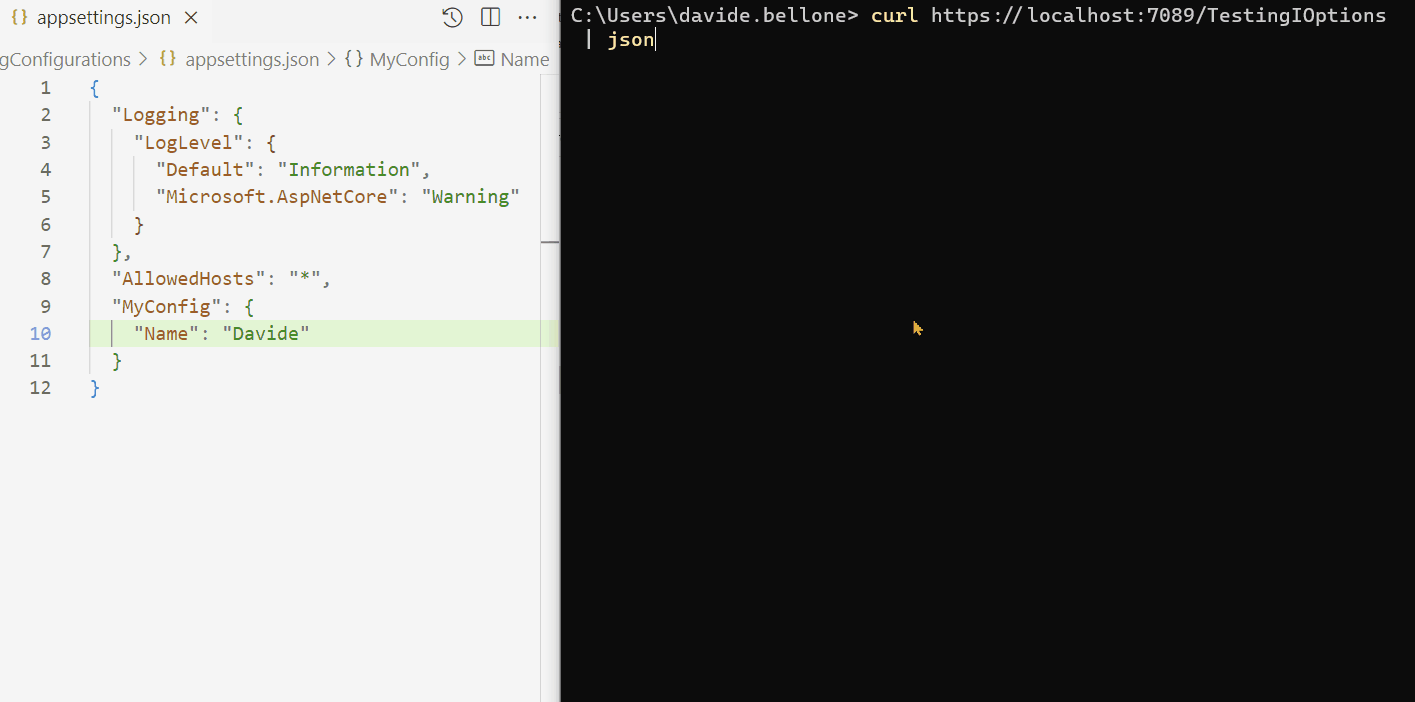
As you can see, I performed the following steps:
- start the application
- call the /TestingIOptions endpoint: it returns the name Davide
- now I update the content of the appsettings.json file, setting the name to Davide Bellone.
- when I call again the same endpoint, I don’t see the updated value.
IOptionsSnapshot: Scoped, less-performant, supports config reload
Similar to IOptions<T> we have IOptionsSnapshot<T>. They work similarly, but there is a huge difference: IOptionsSnapshot<T> is recomputed at every request.
public TestingController(IOptionsSnapshot<GeneralConfig> config)
{
_config = config.Value;
}
With IOptionsSnapshot<T> you have always the most updated values: this service is injected with a Scoped lifetime, meaning that the values are read from configuration at every HTTP request. This also means that you can update the settings values while the application is running, and you’ll be able to see the updated results.
Since .NET rebuilds the configurations at every HTTP call, there is a slight performance overhead. So, if not necessary, always use IOptions<T>.
There is no way to test an IOptionsSnapshot<T> as we did with IOptions<T>, so you have to use stubs or mocks (maybe with Moq or NSubstitute 🔗).
Demo: the configuration changes while the application is running
Look at the GIF below: here I run the application and call the /TestingIOptionsSnapshot endpoint.
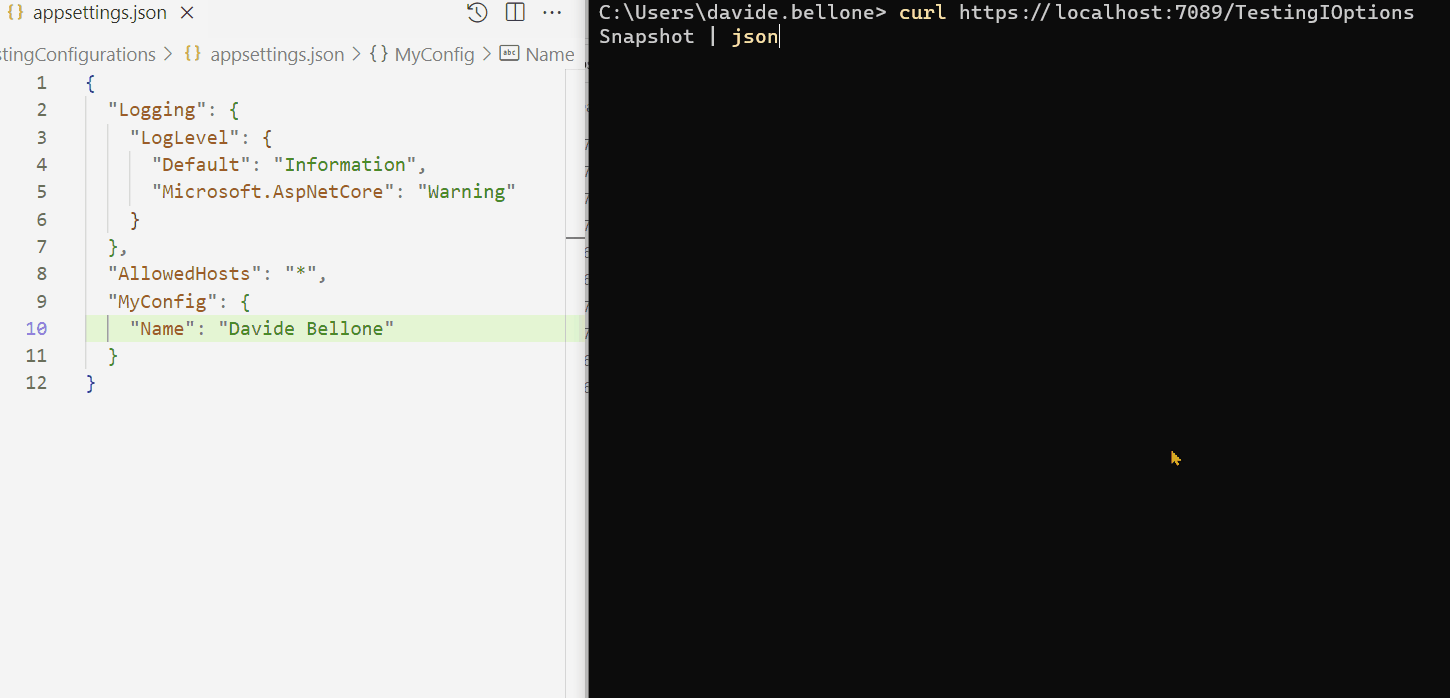
I performed the following steps:
- run the application
- call the /TestingIOptionsSnapshot endpoint. The returned value is the same on the appsettings.json file: Davide Bellone.
- I then update the value on the configuration file
- when calling again /TestingIOptionsSnapshot, I can see that the returned value reflects the new value in the appsettings file.
IOptionsMonitor: Complex, Singleton, supports config reload
Finally, the last one of the trio: IOptionsMonitor<T>.
Using IOptionsMonitor<T> you can have the most updated value on the appsettings.json file.
We also have a callback event that is triggered every time the configuration file is updated.
It’s injected as a Singleton service, so the same instance is shared across the whole application lifetime.
There are two main differences with IOptions<T>:
- the name of the property that stores the config value is
CurrentValueinstead ofValue; - there is a callback that is called every time you update the settings file:
OnChange(Action<TOptions, string?> listener). You can use it to perform operations that must be triggered every time the configuration changes.
Note: OnChange returns an object that implements IDisposable that you need to dispose. Otherwise, as Chris Elbert noticed (ps: follow him on Twitter!) , the instance of the class that uses IOptionsMonitor<T> will never be disposed.
I also learned IOptionsMonitor.OnChange returns a disposable reference that you need to dispose, otherwise your instance of a class will never be disposed because there’s a reference to it from IOptionsMonitor.
— Chris Ebert (@realchrisebert) June 11, 2021
Again, there is no way to test an IOptionsMonitor<T> as we did with IOptions<T>. So you should rely on stubs and mocks (again, maybe with Moq or NSubstitute 🔗).
Demo: the configuration changes, and the callback is called
In the GIF below I demonstrate the usage of IOptionsMonitor.
I created an API controller that listens to changes in the configuration, updates a static counter, and returns the final result from the API:
public class TestingIOptionsMonitorController : ControllerBase
{
private static int updates = 0;
private readonly GeneralConfig _config;
public TestingIOptionsMonitorController(IOptionsMonitor<GeneralConfig> config)
{
_config = config.CurrentValue;
config.OnChange((_, _) => updates++);
}
[HttpGet]
public ActionResult<Result> Get() => new Result
{
MyName = _config.Name,
Updates = updates
};
}
By running it and modifying the config content while the application is up and running, you can see the full usage of IOptionsMonitor<T>:
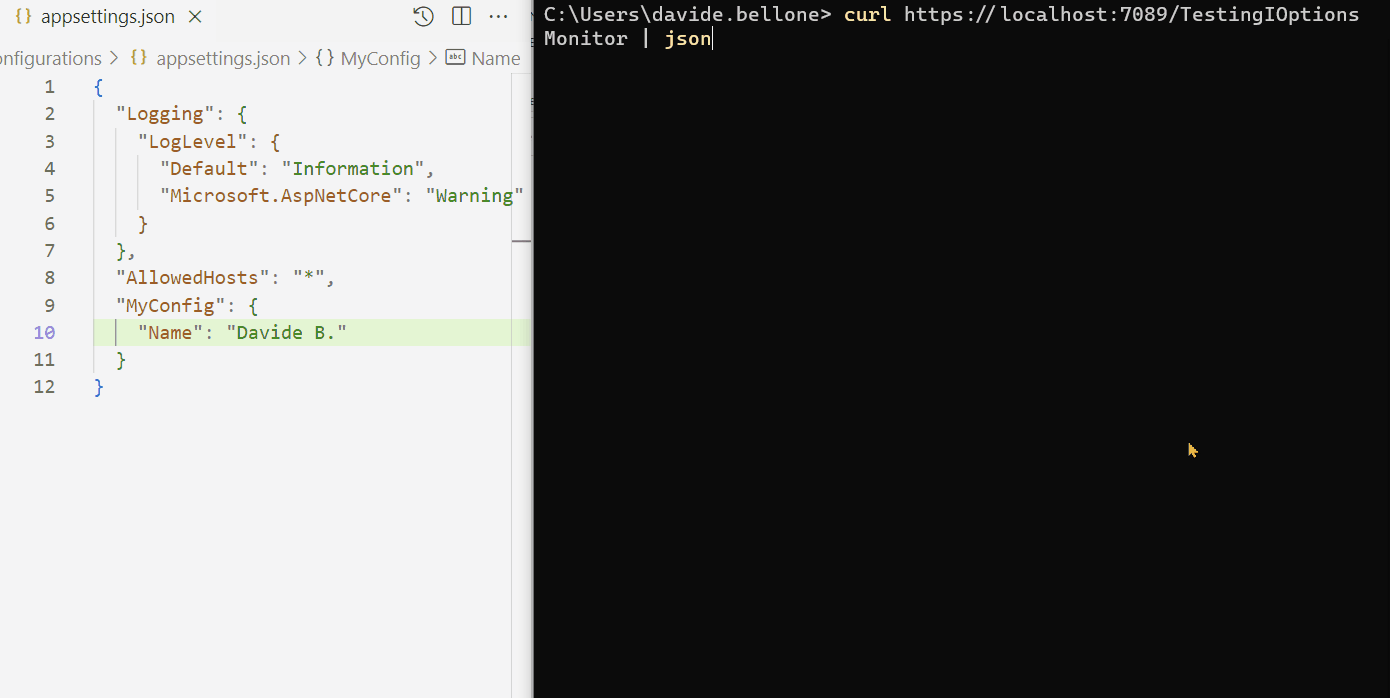
As you can see, I performed these steps:
- run the application
- call the /TestionIOptionsMonitor endpoint. The MyName field is read from config, and Updates is 0;
- I then update and save the config file. In the background, the
OnChangecallback is fired, and the Updates value is updated;
Oddly, the callback is called more times than expected. I updated the file only twice, but the counter is set to 6. That’s weird behavior. If you know why it happens, drop a message below 📩
IOptions vs IOptionsSnapshot vs IOptionsMonitor in .NET
We’ve seen a short introduction to IOptions, IOptionsSnapshot, and IOptionsMonitor.
There are some differences, of course. Here’s a table with a recap of what we learned from this article.
| Type | DI Lifetime | Best way to inject in unit tests | Allows live reload | Has callback function |
|---|---|---|---|---|
IOptions<T> |
Singleton | Options.Create<T> |
❌ | ❌ |
IOptionsSnapshot<T> |
Scoped | Stub / Mock | 🟢 | ❌ |
IOptionsMonitor<T> |
Singleton | Stub / Mock | 🟢 | 🟢 |
There’s actually more: for example, with IOptionsSnapshot and IOptionsMonitor you can use named options, so that you can inject more instances of the same type that refer to different nodes in the JSON file.
But that will be the topic for a future article, so stay tuned 😎
Further readings
There is a lot more about how to inject configurations.
For sure, one of the best resources is the official documentation:
🔗 Options pattern in ASP.NET Core | Microsoft docs
I insisted on explaining that IOptions and IOptionsMonitor are Singleton, while IOptionsSnapshot is Scoped.
If you don’t know what they mean, here’s a short but thorough explanation:
🔗 Dependency Injection lifetimes in .NET | Code4IT
In particular, I want you to focus on the Bonus tip, where I explain the problems of having Transient or Scoped services injected into a Singleton service:
🔗Bonus tip: Transient dependency inside a Singleton | Code4IT
This article first appeared on Code4IT 🐧
In this article, I stored my configurations in an appsettings.json file. There are more ways to set configuration values - for example, Environment Variables and launchSettings.json.
🔗 3 (and more) ways to set configuration values in .NET | Code4IT
Wrapping up
In this article, we learned how to use IOptions<T>, IOptionsSnapshot<T>, and IOptionsMonitor<T> in a .NET 7 application.
There are many other ways to handle configurations: for instance, you can simply inject the whole object as a singleton, or use IConfiguration to get single values.
When would you choose an approach instead of another? Drop a comment below! 📩
I hope you enjoyed this article! Let’s keep in touch on Twitter or LinkedIn! 🤜🤛
Happy coding!
🐧


